Introduction
Can you find the information you need when performing project work? When you do find it, is it the correct version and of reliable quality?
Projects run faster when they simplify the information they generate, use a process to reduce errors, and store the information in a single place for quick access.
Over the last fifteen years we have helped numerous groups simplify and streamline their project work flows. In each case, teams started with various large documents scattered across their network that were tedious to find, edit and manage. After the transition, they simplified their data in one or two tools and constructed a work flow to reduce risk, time and errors.
Each organization selected different tools such as JIRA, Rally, Team Foundation Server, OneNote, SharePoint, Confluence, Targetprocess, Google Docs, MS Project Server and Excel.
Key implementation features
Below I describe an example of how these tools are used (see Figure 1):
- Process documents are reduced to small checklists and are either embedded in the tool’s flow (e.g., Rally and JIRA) or placed in web pages such as Wiki, Confluence and SharePoint).
- Project templates are simplified by as much as ten times by reducing redundant information. The resulting template information is either embedded in the tool’s workflow screens, or, if needed, linked to the tool.
- Project plan templates are redone as project web pages.
- Project status reviews are conducted by showing data in the tool. The weekly step to copy data to a presentation format is eliminated.
- Documents needed by the external world are generated from the information in the tool (usually automatically).
- Metrics are automated by storing tasks, issues, defects and risks as trackable items in the tool. For example, when everything is a JIRA ticket, it can be counted and tracked.
- Status reports are generated automatically from the data in the tool.
- Quality checks are embedded in the work flow. Peer reviews check the work, and the work flow is used to reduce errors slipping downstream.
- Traceability is implemented to determine the impact of a change and validate whether a requirement has been satisfied. Typically:
- Requirements point to implementation tasks.
- Requirements point to design information (notes and diagrams), and this information is embedded in the tool or linked to a web page.
- Requirement identifiers are referenced in the code.
- Test cases and results reference their respective requirement identifier.
Figure 1: Moving project information to a tool work flow
The benefits
- Team members save time because information can be found quickly.
- Quality checks are performed to ensure that good information is entered into the tool.
- Good practices, such as requirements development, traceability, and early test case generation, are ensured by adding peer reviews and approvals to critical steps in the flow.
Conclusion
Designing and implementing a project work flow saves everyone time and hassle because the correct information can be found when needed. It takes effort to implement a work flow, but once it is done, the payback occurs every day.
If you have comments or questions about this article, or would like to get some helpful complimentary feedback regarding your current workflow efficiency, contact us.
[Forward this email to your boss! Subject: Here’s a cool tip for you] Quick Link.If there are challenges your group is having that you would like us to anonymously address in future blogs, let us know.
Another article you might like:
https://processgroup.com/what-does-a-great-product-development-group-look-like/
We would love your feedback — get $45
Fill out our five-question survey. The most insightful and helpful response will receive a $45 Amazon or Starbucks gift card.

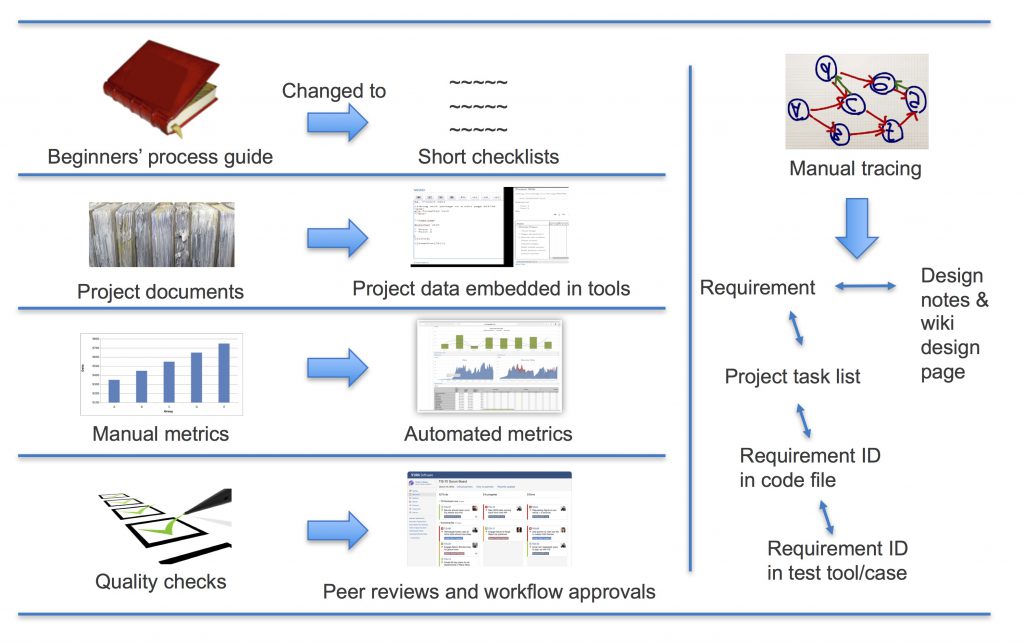
 The Process Group helps you improve your organization's capability to routinely meet deadlines and delivery quality expectations. We are certified CMMI appraisers / trainers and Certified Scrum Masters.
The Process Group helps you improve your organization's capability to routinely meet deadlines and delivery quality expectations. We are certified CMMI appraisers / trainers and Certified Scrum Masters. 