Does this scenario sound familiar?
A project manager tells senior management that his or her project is on track for delivery. The week before the delivery deadline, senior management is told the project needs an additional six months, and that twelve months would be useful.
The obvious question is, “Did anyone know earlier that the project was way behind”?
If this lack of visibility of project status sounds familiar, you might check out the SaaS-based tool, TrueProject, by CAI.
What does the tool do?
The tool collects both quantitative and qualitative data from across the organization to provide a more accurate picture of how each project is going. Here is a summary of the features.
1. Assess key stakeholders on the status of the project
One unique feature I like is the tool’s ability to send short assessments out to selected individuals to see if they all agree on the status of the project, or the status of a specific event in the project. The tool is like having a resident fact collector that continually collects data for you. See the example below.
Click to enlarge image
For example, suppose you asked the project manager, two developers, two testers and the customer in separate conversations, “Are we on track to deliver May 31st”, and you received these responses.
- Project manager: “Sure.”
- Developer 1: “I don’t know.”
- Developer 2: “In your dreams.”
- Tester 1: “No, because there are no requirements to test against.”
- Tester 2: “Maybe. We are testing as fast as we can without requirements.”
- Customer: “I have not heard anything from the team yet.”
The responses indicate that there is no agreement on May 31st, and regardless of what the desired deadline says, there are issues to resolve. As a consultant since 1990, I have seen numerous examples where the schedule looks great on paper, but a few interviews with key stakeholders quickly shows that management’s understanding of the project’s status is missing a lot of facts. And like an expert interviewing project stakeholders, TrueProject changes its line of questioning to get to the underlying issues based upon whom the questions are going to, the project type, phase, and the respondent’s answers.
The tool comes with standard questions based upon expert knowledge and learnings from decades of projects, but you can also modify them to suit the needs of your organization. You can create a custom set of questions that are automatically asked every month and obtain consolidated feedback based on the responses. From this information you would know very early on that there was a problem.
2. Collect survey data from key stakeholders on the status of the process
The surveys can also be used to establish and monitor the status of the process being used, either against predefined practices or practices you define.
For example, if you deployed a new retrospective collection process, and each month only two or three team members seemed to know about it from the survey, then you know that the process has not been fully deployed. This would raise a red flag regarding any new process change.
Click to enlarge image
With the survey feature, you can:
- Determine how the project is going, based on your main project lifecycle activities.
- Determine if process changes have been uniformly deployed and are working.
- Use TrueProject’s existing best-practice surveys to learn about practices that the organization might not be aware of.
TrueProject has many built-in assessments that can be summarized into charts, such as the one below.
Click to enlarge image
You can see a few examples of these practices at:
https://trueprojectinsight.com/resources/pm-iq-assessment/
3. Collect plan and actual data and provide analysis
If you have project data, such as, planned effort, actual effort, planned milestone dates, and actual dates, then you can add this information to the tool and have it summarized. You can focus on individual project performance or look at a portfolio of projects.
Click to enlarge image
You can see further examples at:
4. Provide an overall project health score
Based on the surveys and data entered into the tool, you can generate an overall health picture of the project. An example is shown below.
Click to enlarge image
Summary
There are many tools available to capture and report project data, such as MS Project, Jira, and SharePoint. These tools are good for data management but don’t have any knowledge about how a project should be run, nor do they have built-in features to routinely assess stakeholders and elicit hidden sticky issues.
Two unique features I think that TrueProject has are:
a) The ability to create surveys to poll stakeholders and team members to see if there is concurrence on project status, issues, and risks.
b) The ability to poll the organization to see whether custom or industry best practices are being used.
For more information, see trueprojectinsight.com
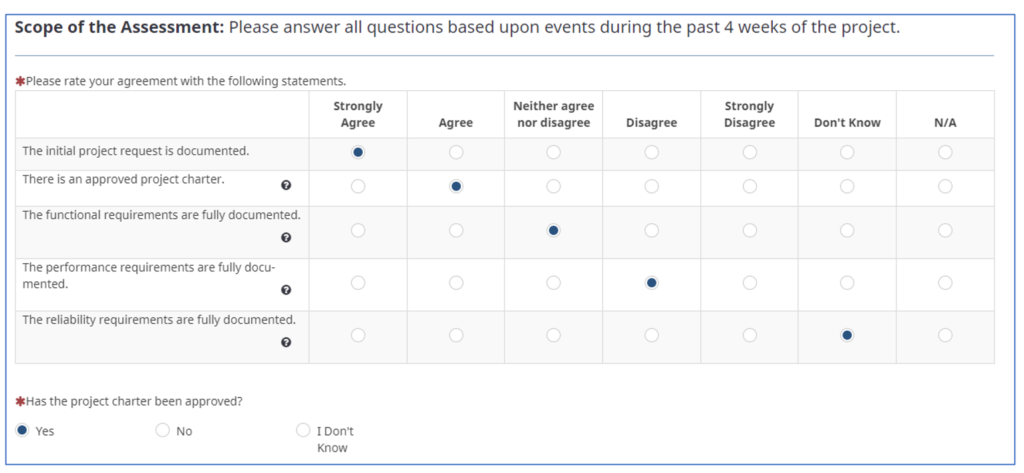
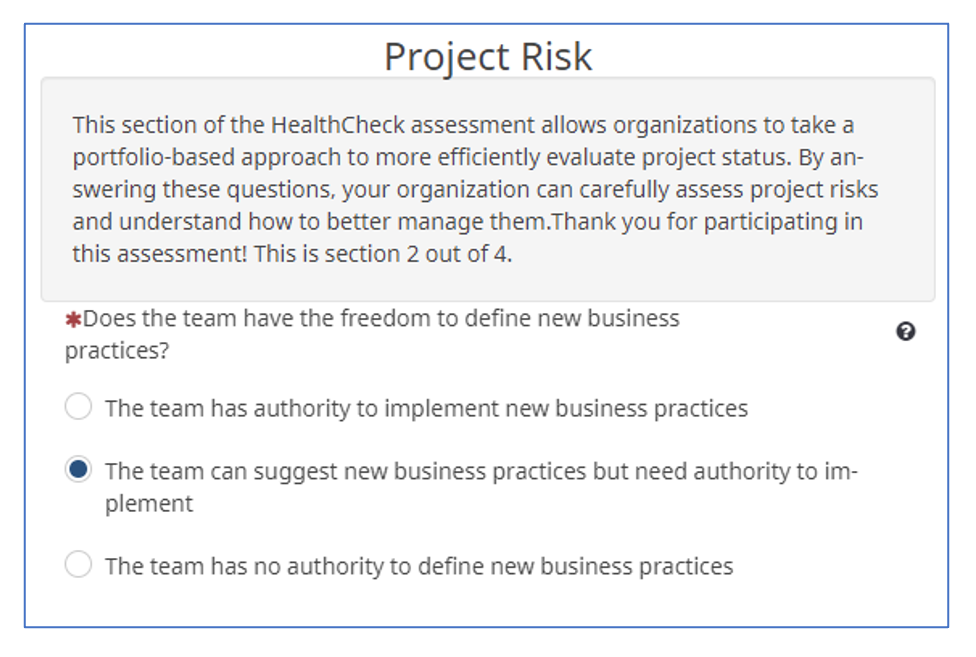
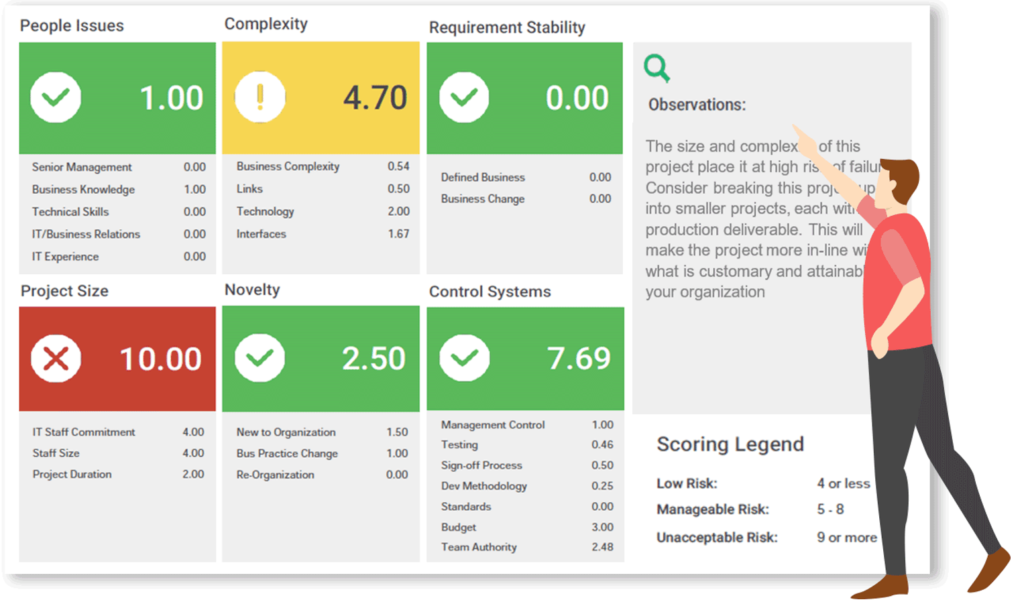

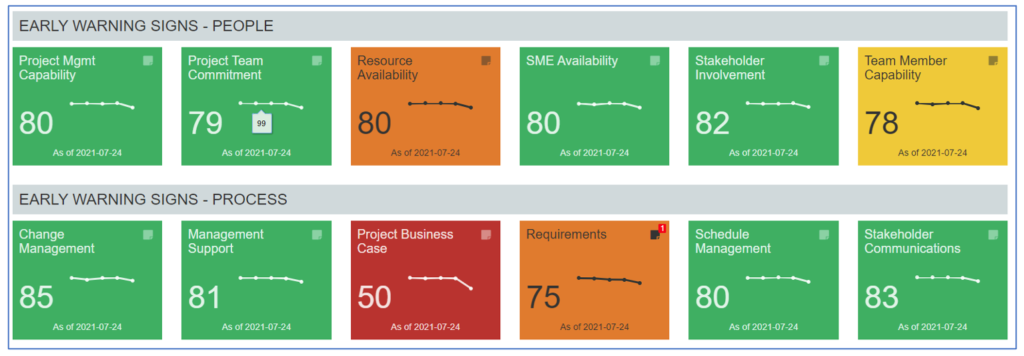
 The Process Group helps you improve your organization's capability to routinely meet deadlines and delivery quality expectations. We are certified CMMI appraisers / trainers and Certified Scrum Masters.
The Process Group helps you improve your organization's capability to routinely meet deadlines and delivery quality expectations. We are certified CMMI appraisers / trainers and Certified Scrum Masters. 